Monday, February 28, 2011
Goldfinch Alighting
I really like the way that the light is coming through the wings as he is flying to the thistle bag.
Jim
Using Blogger
Saturday, February 26, 2011
Windows 7 Question of the Week
HA!!! Tough!!! You want me to expose my expertise about the wonderful world of computers??? I am the one that had to beg Santa for a hard drive because my old dependable died. And he came through except the hard drive said for Mac’s only. I know he hates me but I did finally get what I needed by holding one of the elves hostage.
Back to the subject. (Did I tell you that I have good short-term memory?) Yes, you can have the properties displayed in Windows 7 as you had previously in Vista.
First way is to select the picture you want using Windows Explorer. In this case (as shown in the following example) the properties are listed below the photograph at the bottom of your display.
This is simply selecting the photograph you want to view. Some of the properties may be hidden but if you “mouse-over” the little blue down pointer that my arrow is pointing at, you will get a double-arrow (up-down). Click the double-arrow and drag the properties up.
The next two methods are using software. One is available with Windows 7 and is similar to Picasa in it’s use. This is the Windows Live Photo Gallery and if it is not listed in your “All Programs” display, you can download it at Windows Live! (http://www.windowslive.com or go to http://www.microsoft.com and click on “Downloads”.)
Per the above sample you can see the properties (Information) for the photo in the right column which is most likely what Judy had seen previously. Again most of the properties may be hidden but using the mouse you can find the double-arrow and drag the Information window up the screen.
Finally there is Picasa3. This is a good viewing program yet others maintain that it is a good editing program. My only warning is to remember it only saves in JPG format which compresses the file losing data each time it is saved. The data is the clarity of the photo so in order to maintain a crisp, clear reprint you will have to go smaller and smaller. Pin head photography ain’t popular yet.
You can see the properties listed on the right side of the display once you have highlighted a file. (Note the blue outline of the photo to show it is selected.)
So there you have it. Mister Computer Guru has come through again. I know I’m good! Just remember that Windows 7 is still new to me so it may take a couple days to get an answer to tough questions, such as, how do I turn off my computer? or why doesn’t the monitor work when I have it plugged into the wall power (but no cable to the computer)? The Great Guru can answer all……except for Macintosh. (Sorry)
Ray
Thursday, February 17, 2011
Schedule Information for Meetings and Shows
The Double Adobe Quilt Club will be having an Arts & Crafts show on Saturday, March 5th. We have had some discussion on the show but the final decision to attend or not will depend on the weather as we will setup outside. The show is located in Double Adobe in the old elementary school. Contact Ray or Jean if you are interested.
The Tumbleweed Photo Group is having a show on March 19, 2011. The show hours will be from 8:00am to 3:00pm. This show will be located in Sunsites, AZ and we would appreciate as many entries from our members as possible.
The Elfrida Art Center, Inc. is having their 6th Annual May Judged Show & Sale on Saturday, May 7th. There will be vendor’s putting booths between the Art Center and Noel’s Market. Special dining at the Longhorn Steakhouse will be from 5pm to 8pm followed by a dance. Any members wishing to enter, please email me for the submission forms and rules for entry.
Ray
Wednesday, February 16, 2011
Editing In My Picasa Dark Room


Taken at the UT. AZ. border.
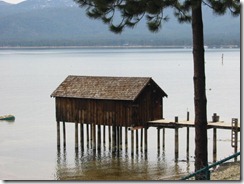

Lake Arrowhead.








DO YOU SEE THE S ? The falls were all take on the road from Arrowhead to San Fran. It was rainy and waterfalls were everywhere along the highway.




The edited one is what I saw when I took the photograph.




This one is my favorite! The flowers were captured near San Francisco.









The ocean photographs were taken at Pebble Beach in CA. This rock was bigger then my fist and was free to move but would not come out of the larger rock out cropping.





This was also taken on the CA. coast.
Jean
Sunday, February 13, 2011
White Water Draw -- The Sandhill Crane’s Flight Practice Landing/Takeoff Area
The Tumbleweed Photo Group’s last shoot was at the White Water Draw located near McNeal and Elfrida, AZ. Two of the best times to take pictures of the cranes is at sunrise when the birds take to the skies with noisy wings flapping. I am not referring to a few cranes but thousands of cranes. They go to the local farmer’s fields that have been harvested and make a meal of the remaining grains. We chose the second best time for our shoot…..sunset. It is second best because the birds usually return to White Water Draw a group at a time rather than all at once.
The day was cool with a cloud cover and at times we had wind gusts that I had to hold my tripod so my camera wouldn’t take off on me. And as the daylight started to fade, the temperatures started to dive. I took several pictures but not many really stood-out as classic shots.The above picture shows a group approaching and while they look to be just a large group making their attack run, they are really organized.
Gear down and on final approach. At least there aren’t any “crash and burn” accidents amongst the crowd.
As the wife and I were leaving, the clouds had started to dissipate and the sun came through for only a few minutes. I took a picture of an old abandoned farm house with it’s leaning tower appearance. It will take only a couple more years before the desert reclaims the land completely.
--Ray--
Saturday, February 12, 2011
Welcome To The Tumbleweed Photo Group
The Tumbleweed Photo Group is located in SE Arizona and was formed by local amateur photographers to display their work and assist other interested potential members. There are no dues nor elected officers as we are a “group” and not a club. It is our goal to bring people of all ages located in local area together for enhancing digital photography skills and having fun through monthly scheduled photo shoots. We also participate in local Arts & Crafts Shows and will occasionally have a showing of our photographs for the public to see and purchase. Dates/Times/Locations of our shows will be placed in this blog.
We meet weekly at the public library in Elfrida, AZ as the Elfrida Photo Group sponsored by Sembrando Salud. We welcome all visitors and please bring your camera. Most members use “point and shoot” cameras while a few have SLR’s so if you have questions, usually someone in the group can answer them.
Please signup as a follower of this site to get updates as we update our schedules and display selected pictures in the blog.
These are just a small example of where we live. There are local ghost towns (Gleeson), historic towns (Tombstone & Bisbee), and several variety of birds, animals and reptiles.
You could say there is a picture waiting to be captured around every corner.
Ray_O

















